Paying Property Tax in the Murcia Region
Real Estate Tax ( IBI )
Taxes in Spain are split between state and regional governments. Here is your guide on how to pay property tax in the Murcia Region.
Council tax or IBI "Impuesto sobre Bienes Inmuebles", which could be translated as "property tax", is a municipally levied tax which is collected by the Murcia Regional Authority, IBI can be paid by Direct Debit, this can be set up at the Hacienda Office (Tax Office) in Mazarrón (address details below), or by pro forma invoice, notice and invoice for IBI is distributed by post in June/July, the Region of Murcia do offer a scheme combining IBI with Car tax which can then be paid over 12 monthly payments, this option is offered by post in January or by enquiring at the Hacienda Office in Mazarrón.
To pay IBI ( Paying Property Tax) in a one-off payment, take the invoice into any of the banks listed on the invoice where payment will be receipted (there may be specified days a particular bank deals with tax payments).
If you have not received an invoice, a duplicate can be collected at the Hacienda Office, or online on the following link:
To obtain a printable copy, the "Tributo" box should already show "I.B.I. URBANO" if not click on the dropdown arrow, then click on "I.B.I. URBANO", the year is already entered, in the "Poblacion" box click the dropdown arrow then click on "YOUR TOWN" then enter the your NIE number in the "nif/cif" box, finally enter the "No Fijo del Recibo" number in the last box, this number can be found in the centre panel of previous IBI invoices, then click the "Enviar" button, this will bring up a copy of the invoice, if problems are encountered printing from this, download or save the document, which can then be printed and as above, payment can be made at any of the banks listed.
If you need to visit the tax office in person paying property tax, you can make an appointment here.
It will give you the address of the nearest office when you enter the postal code.
To pay your car tax follow the instructions below:
Bring up the tribute/year/population fields as shown.
Enter your NIE and Vehicle reg in format shown change date to current year
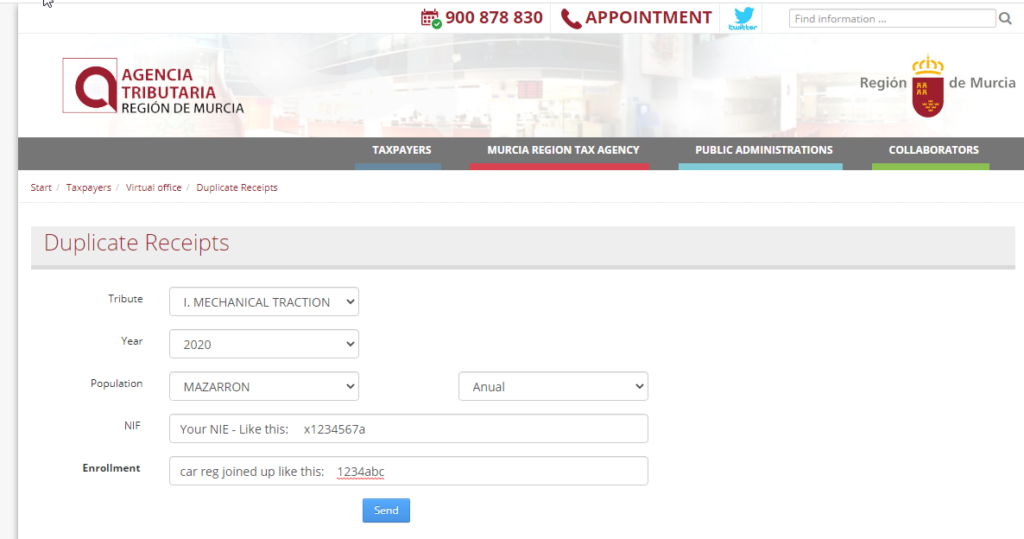
Press SEND
The next page will show your bill – you can print or download using icons top right.
To pay online you will need to note the N28 Serial number:

To pay fines you have received, or to get a toad away car back, Murcia has set up this page.
At the bottom you will find links to the relevant payments and instructions on how to do it.